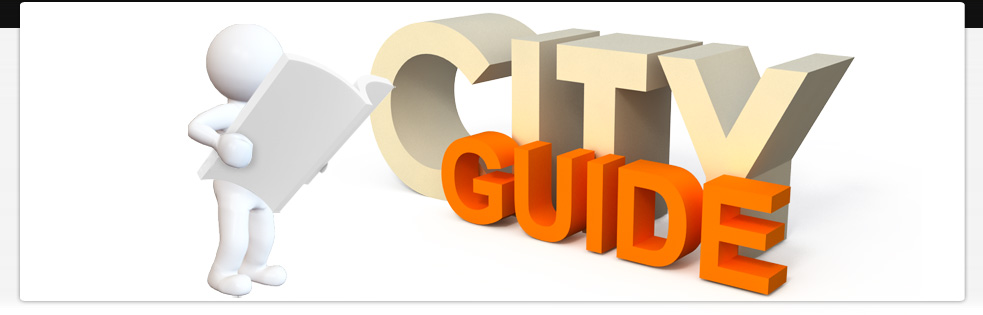Citizen Guide
Citizen – Become A Citizen
Create Free Account
To become a Reallusion citizen and start to enjoy your own media space, the first step is to create a free Reallusion account. For more info about the benefits of becoming a Reallusion member, please visit here.
Get your portal
After you become a Reallusion member, you may request a URL for your personal web interface in City. Once you apply for the URL, you will also get two personal City pages "Portal" & "Store". You portal page will be displayed and searchable in City home page, and your uploaded content in the "Store" page will be displayed and searchable in the Marketplace home page. You can have your URL the same with your nickname or create a new one. For example, your nickname is “citizen”, you can request the URL as https://city.reallusion.com/user/citizen or https://city.reallusion.com/user/jimmytoon. Please also note that the URL is a fixed address which can't be changed in the future after you apply it. The nickname is first generated automatically by extracting your email account (characters before @ of your account). However you can change it anytime which won't affect your URL.
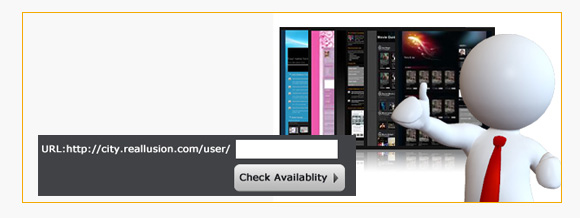
Once you have your portal page, you can customize it by adding modules and media content onto your page.
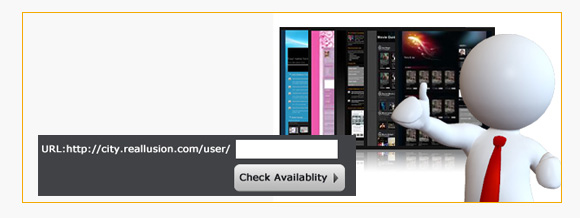
Once you have your portal page, you can customize it by adding modules and media content onto your page.