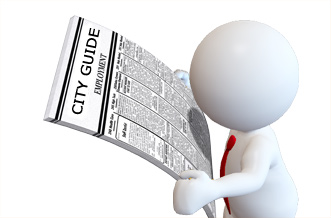To become a Reallusion citizen and start to enjoy your own media space, the first step is to create a free Reallusion account. After you become a Reallusion member, you will be able to request your personal web space and become a City member.
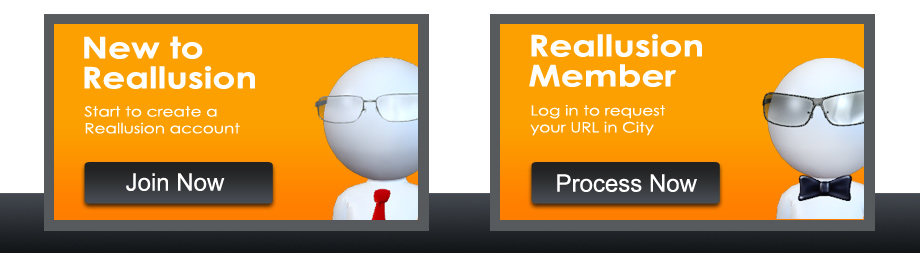
Request Your URL in City
After you become a Reallusion member, you may request a URL for your personal web space in City. Once you apply for the URL, you will receive two personal City pages: "Portal" & "Store". You portal page will be displayed and searchable in the City home page, and your uploaded content in the "Store" page will be displayed and searchable in the Marketplace home page.
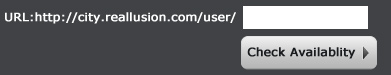

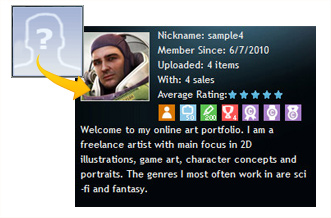
Confirm Your ID with Your Portrait/Avatar
After you become a Reallusion citizen, you will be able to provide more info in your member profile. The most important part is to upload your desired profile image to give yourself an identity in City that people can recognize you by. You may log in to Reallusion forum to change it easily. Reallusion will also automatically synchronize the member database to display your achievements in the Reallusion community.
Get Started with City Guide
To start your City experience, please remember to check out the "City Guide" page, which provides several instructions for those just starting out on City, whether they be a "Visitor", "Citizen", or "Vendor".