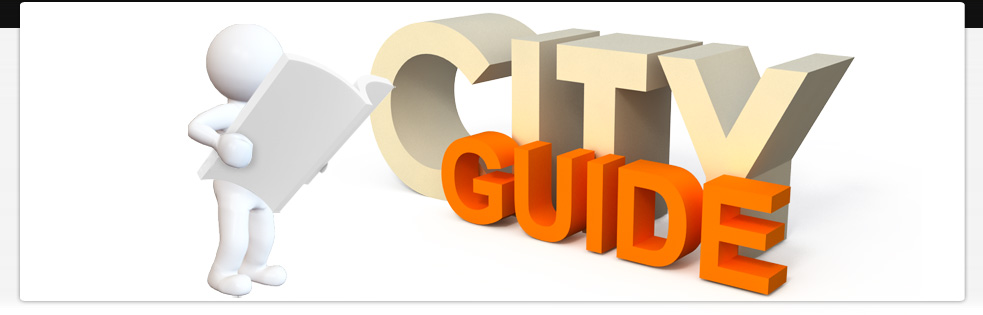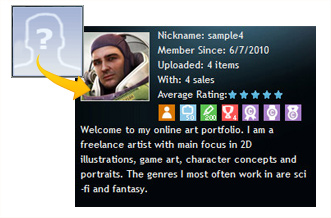
Citizen Guide
Citizen – Confirm Your ID
Check Your Profile
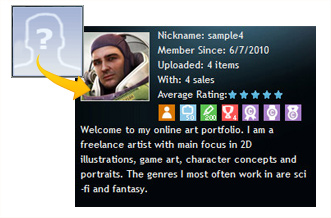
Get Badges
 |
|---|
| Reallusion membership: Basic, Premium, Premium Plus |
 |
| How many uploaded content items in your shop: 10, 50, 200, 500 |
 |
| How many posts you have made in the forum: 10, 50, 200, 500 |
 |
| The number of awards you have won in Reallusion competitions |
 |
| Certificate for Reallusion Certified Director (Featured Movie) More about Certification Program |
 |
| Certificate for Reallusion Certified Content Developer (Content Pack) More about Certification Program |
 |
| Certificate for Reallusion Certified Trainer (3rd-party tutorial) More about Certification Program |
Tell Us About Yourself!
To be well displayed and searchable in the City home page, you may consider filling in more info about yourself in the Citizen Form (available in late Sep) with more detailed info about yourself, including personal interests, special talents, featured works, etc.